Kindly note that this post contains affiliate links, which means I may receive a small commission, at no extra cost to you, if you make a purchase through a link.
Before Your Printing Journey Begins
You'll need to download your file. To download your item, the first step is to save it. Look for the save button on the left toolbar, located right under the template name; it's outlined in red below for easy spotting.

After successfully saving, you'll notice the status switch from "Incomplete" to "Complete."

Now, you're all set to download! Simply hit the download button, which we've highlighted below, and you'll be prompted to choose your download options.

choosing the correct download option for your project
On Corjl, you have three download options: JPG, PDF, and PNG. The choice of format you choose will depend on how you plan to print.
These options are easily accessible on the pop-up screen that appears when you click the download button. By default, PDF is selected, and it will display as such.
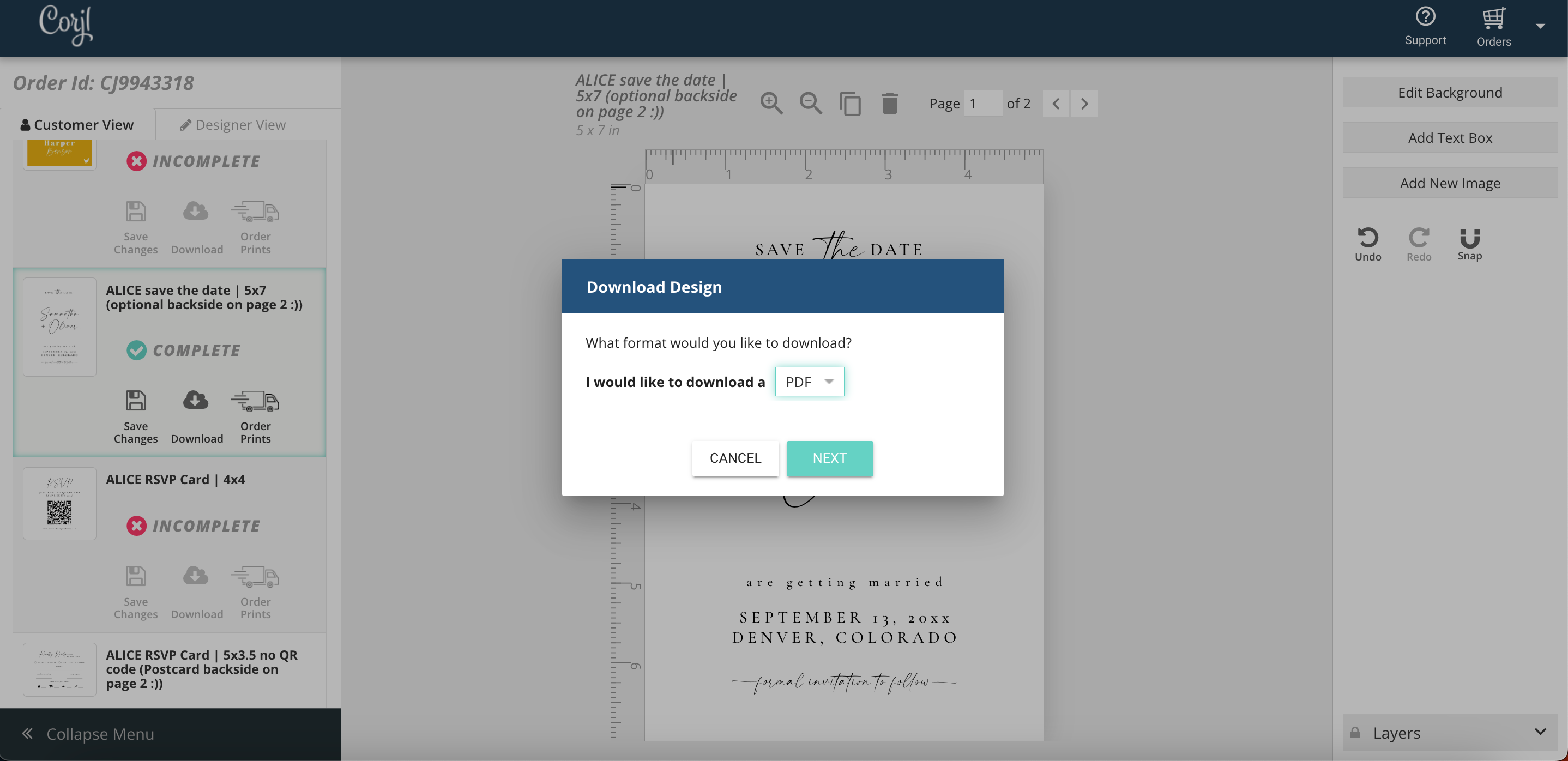
To see additional download options, click the arrow next to the default PDF selection, and the various formats will appear.


As a general rule of thumb with Corjl: use JPG for professional printing, PDF for at-home printing, and PNG if you're sending electronically or printing on colored paper.
Printing at Home vs. Printing with a Company
Each printing option comes with its own advantages and disadvantages. Let's take a closer look at each to help guide your decision.
Pros for printing from home
Cost-Effectiveness: Printing at home can be cheaper, especially for small quantities, as you save on professional printing services.
Convenience: You can print what you need, when you need it, without having to wait for a print shop to complete your order.
Customization: It's easier to tweak designs or text and immediately see how they look in print.
Quality Control: You have complete control over the print settings and can make real-time adjustments to get the output just how you like it.
Privacy: If your stationery includes personal or sensitive information, printing at home can be more secure.
Cons for printing from home
Printer Limitations: Home printers often can't match the quality of professional printing services, especially for complex or high-resolution designs.
Ink Costs: While you save on service fees, the cost of ink cartridges for high-quality prints can add up.
Paper Restrictions: Home printers may have limitations on the size, thickness, or type of paper they can handle, which restricts your options.
Time-Consuming: Depending on the complexity and quantity of your stationery, printing at home can be time-intensive.
Learning Curve: There might be a bit of a learning curve involved in understanding print settings, color management, and other technical details for optimal results.
Limited Finishing Options: Features like embossing, professional binding, and special finishes usually require professional printing services.
Pros for printing with a print service
High-Quality Output: Professional printers are equipped with advanced technology that can produce high-resolution and high-quality prints.
Wide Range of Options: You often have more choices in terms of paper types, finishes, and sizes when you go with a professional service.
Volume Efficiency: For large quantities, professional printing services can be more time-efficient and cost-effective per unit.
Expertise: These services often come with skilled staff who can guide you through the printing process, helping you select the best options for your project.
Special Finishes: Embossing, binding, laminating, and other specialized finishes are usually available.
Consistency: Professional services are better equipped to provide uniform quality, especially for larger print runs.
Cons for printing with a print service
Cost: For smaller quantities, the per-unit cost at a professional printer is often higher than printing at home.
Lead Time: Professional services may require several days to complete your order, especially during busy times or for complex jobs.
Less Personal Control: Once you've submitted your order, you may have limited ability to make changes.
Minimum Order Requirements: Some professional services have minimum order quantities, which may be excessive for personal or small-scale projects.
Less Privacy: If your stationery contains sensitive or personal information, you're trusting a third party to handle that data.
Accessibility: Depending on your location, a professional printing service may not be conveniently accessible, adding to your timeline for receiving the completed order.
Ultimately, it is up you you, your budget, and event needs which option you go with. There are really no wrong choices!
Your guide to Printing from home
If you're thinking about printing from home, you have several paths to choose from.
First off, make sure your printer settings are adjusted to print at 100% scale for an accurate output.
For those who want to save on paper, single-sided designs smaller than 5x7" allow you to do just that. You can download them as a PDF and select the “print multiples per page if possible” option, along with the choice to “show trim marks.” Your screen should display these settings accordingly.

If your project includes multiple smaller designs (under 5x7") like place cards or address labels, you can also print several per page. Download the layout as a PDF, then choose “print multiples per page if possible,” and opt for “show trim marks” as needed.

Please note that you will not be able to tile different designs unless you have created multiple different designs on Corjl.
Alternatively, you can print on specific paper sizes that require no cutting. However, this method is a bit more challenging and will necessitate some adjustments in your printer settings. Again, ensure your settings are set to print 100% of the image.
For this no-cut method, download your file as a JPG and make sure to check the "show bleed" option.

If you're planning to print on colored card stock, choose a lighter shade, as most home printers can't print white ink.
To proceed, download your file as a PNG with a transparent background. You can do this by selecting the "edit background" option on the right toolbar.

A screen will appear in the center; make sure the "transparent background" box is checked.
Click save to download.
You'll know the transparent background has been successfully downloaded when it matches the color of your preview screen. In my case, it's dark gray, so that's how a successful transparent background will appear.

If you download the same design but with a solid color background, it'll look differently.
Once that's done, load your colored paper into the printer and you're all set to print!
Your guide to printing with a printing service
If you're going with a professional printer, download your file as a JPG and make sure to select the "show bleed" option.


After that, you can send your design to your preferred print shop or upload it to an online printing service.
WHERE CAN I PRINT PROFESSIONALLY?
Most templates in my shop are designed in standard sizes to make things easier for you.
the “order prints” option right on corjl
On Corjl, you'll find an "Order Prints" button right next to the "Download" button. Clicking this will take you directly to Prints of Love. Here, you'll be prompted to download your template.

Once that's done, you'll head over to the Prints of Love website where you'll specify what you're printing.

Once that's done, you'll head over to the Prints of Love website where you'll specify what you're printing.

From there you will be able to upload your design as needed. If you design has multiple different designs (place cards etc). there will be an option at the bottom to upload all of your designs right there!

If Prints of Love doesn't offer the size you need, they have a custom order form: CUSTOM ORDER FORM
Printing with ZAZZLE
Another company I suggest frequently is Zazzle. You can find a collection dedicated to printing the sizes I have in my shop right here
Printing add ons
I offer printing right on my website. You can find those options HERE (right now they are quite limited, but I am hoping to add more soon!)
local print shops
Local print shops are also excellent choices; they're often more flexible than big-box stores and I'm all about supporting small businesses!
and there you have it!
I totally get it—navigating the whole download and printing process can feel overwhelming. But let's be real: the satisfaction of holding your finished piece in your hands is absolutely priceless. I hope I've helped take some of the guesswork out of the downloading and printing game. Believe me, once you get the hang of it, you'll be a pro!
Have any questions or personal experiences you'd like to share? Drop them in the comments below and stay tuned for more design tips and tricks. Until then, happy printing!
♡ Nicole

